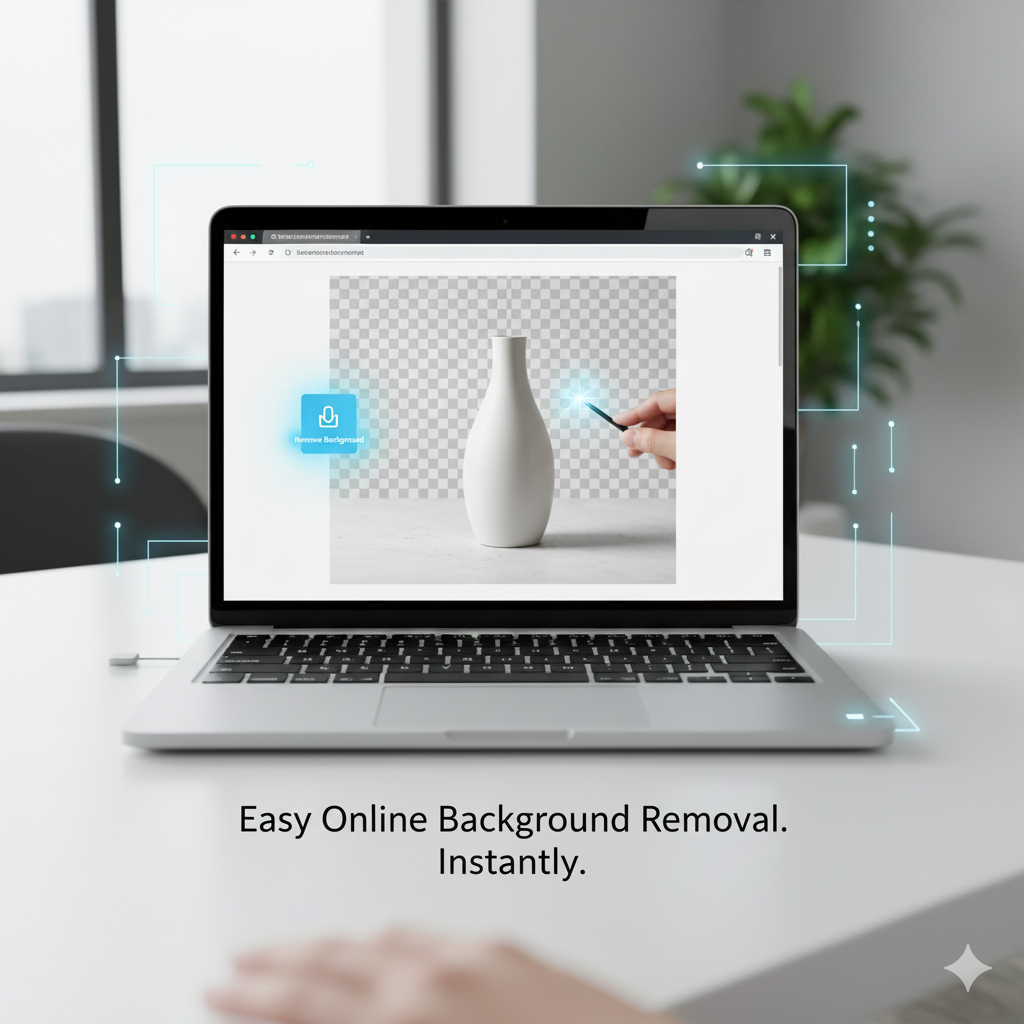Introduction
In today’s fast-paced digital world, productivity is everything. From completing assignments to managing business documents, time is always in short supply. Thankfully, free online tools have revolutionized the way we work by providing quick, efficient, and accessible solutions for a variety of tasks.
At MyFriendlyTools, we provide a hub of reliable online utilities designed to help you save time, simplify workflows, and enhance efficiency—all without any hidden fees. In this guide, we’ll explore the top 10 free online tools in 2025 that every digital worker should know about.
1. Image File Converter – Convert Images Easily
Converting images between different formats can be time-consuming without the right tools. The Image File Converter allows you to quickly convert JPG, PNG, GIF, and other formats in seconds.
This tool is perfect for students preparing presentations, professionals needing standardized file formats, or anyone managing images for social media. It’s fast, secure, and completely free, eliminating the need for expensive software or downloads.
2. Word Counter – Stay On Track With Writing
Writing content for blogs, essays, or reports requires precise word counts. The Word Counter Tool makes it easy to check the number of words and characters in your text instantly.
It’s particularly useful for students, bloggers, and professionals who need to meet specific length requirements. By tracking word counts efficiently, you can improve productivity and maintain consistency in your writing.
3. Text Cleaner & Formatter – Clean Up Your Writing
Messy text formatting slows down productivity. The Text Cleaner & Formatter helps you remove extra spaces, line breaks, and unwanted formatting from your content.
Whether you’re copying text from different sources, preparing reports, or cleaning up code snippets, this tool ensures your text is clean, consistent, and ready to use—all within seconds.
4. QR Code Generator – Share Info Instantly
QR codes are everywhere—from marketing materials to personal projects. With the QR Code Generator, you can create custom QR codes for URLs, text, or contact information in seconds.
This tool is perfect for businesses, event organizers, and individuals who want to share information quickly and professionally without investing in paid software.
5. Image Resizer – Resize Photos in Seconds
Optimizing images for websites, social media, or presentations has never been easier. The Image Resizer allows you to adjust image dimensions without losing quality.
It saves time for content creators, marketers, and students by eliminating the need for complex software or manual resizing techniques.
6. Word to PDF Converter – Instant File Conversion
Converting documents to PDF is often necessary for professional or academic use. The Word to PDF Converter allows you to convert DOC and DOCX files to PDF instantly.
It’s ideal for students submitting assignments, professionals sharing reports, or anyone who needs secure, standardized document formats.
7. Diff Checker – Compare Text with Ease
Need to spot differences between two texts quickly? The Diff Checker highlights changes, making it easy to compare content.
It’s especially useful for editors, writers, and coders who need to track revisions and ensure accuracy in their work.
8. Case Converter – Fix Text Formatting Fast
Sometimes text needs to be changed to uppercase, lowercase, or title case for consistency. The Case Converter Tool handles this instantly.
This tool saves time for writers, students, and professionals who need quick text formatting adjustments without manual effort.
9. Background Remover – Clean Images Professionally
Removing image backgrounds is a common task for eCommerce, design, and social media projects. The Background Remover allows you to do this automatically, saving hours of manual editing.
It’s perfect for creating clean product images, graphics, or personal projects—all free, fast, and professional.
10. MyFriendlyTools – More Tools Coming in 2025
At MyFriendlyTools, we’re constantly adding new free online tools to simplify digital workflows. From file conversion to text formatting, our goal is to make technology accessible, fast, and secure for everyone.
For requests or suggestions, visit our About Us and Contact pages.
Final Thoughts
Free online tools are transforming the way we work, making tasks faster, easier, and more cost-effective. By using these top 10 tools from MyFriendlyTools, students, professionals, and businesses can boost productivity, save money, and simplify digital workflows.
Start exploring these tools today and make your work smarter, faster, and completely free.